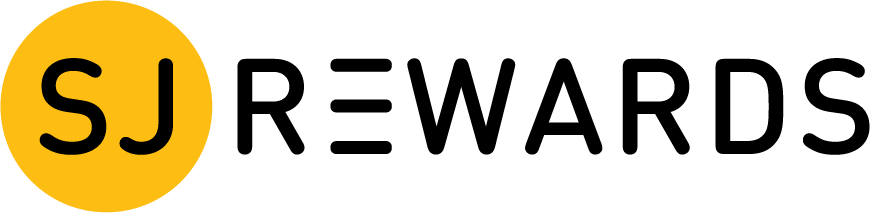Below you'll find answers to the questions we get asked the most about using our site.
To register with us, simply click "Login/Register" at the top right hand corner of the page and complete your details. Once you click "Create account" you can enter further information to complete your account profile, such as:
- Username
- Email address
- Contact number
- Shipping address
- Billing address
If you would prefer to start browsing first, you can move to other areas of the store. If you don't complete the shipping details at the time of registration, you will be requested to enter them once you place your first order. Should you have any problems with registration, please contact us.
The "My Account" link at the top right hand corner of the site enables you to update your company information, such as:
- Password
- Email address
- Shipping address
- Billing address
You will need to "Login", enter your username and password and then click on "My Account".
The Solar Outlet website is certified Level 1 PCI DSS compliant. Our customers can have peace of mind when shopping from our web store. The merchant facility is maintained by Westpac Bank and the payment gateway is controlled by Stripe Payment Processing.
If you would like further information relating to your security, please see our privacy policy or contact us.
To place an order online, simply log into your account using your username and password.
Select the products and quantity that you would like to buy and add them to your shopping cart by clicking the "Add to cart" or "Buy it now" button; You will then be taken to the shopping cart. You can either continue shopping or "Checkout"
Select or enter your shipping address and click "Continue to shipping method"
Select a shipping method and click "Continue to payment method"
Enter your payment details and billing address (if different from shipping address)
You now have the opportunity to review your order. If you are happy with the order summary click "Complete order"
You will be notified by email that we have received your order and it is being processed. Additionally, you will be informed once:
- We confirm your order
- We have shipped your goods from our warehouse
- In certain circumstances, if a cancellation of the order is required.
The current payment methods accepted when using the Solar Outlet site are:
- Visa
- MasterCard
- American Express
- Direct Deposit EFT (BSB and Account Number will be displayed at checkout)
- Trade Credit (apply via "My Account" page)
No. You can build your own kit by selecting any combination of products you need, or please contact us to discuss your requirements.
If you need design layout drawings and electrical schematics, our OpenSolar design tool can assist. OpenSolar can be accessed through our services page.
At Solar Outlet we are very transparent with regards to the products that we have available to you. Our site has been created to only display the option to "Add to cart" or "Buy it now" on products that we currently have in stock.
However, if there is an product of interest on our site that is currently listed as "Sold out," please contact us and speak to one of our customer service team as we may have an new stock due in soon.
Yes. We offer very competitive rates on shipping across Australia. From time to time we promote deals which will include free shipping.
You can also arrange your own shipping if you have a preferred freight company or customer pick up direct from our warehouses on most products in our range, depending on location. Please contact us to arrange these services.
In your "My Account" section you can view your order history and order status.
You will need to "Login", enter your username and password and then click on "My Account" to access this information.
Our site has been designed to provide users with all the tools they need to research and make an informed decision on each of the products we supply. When you click on the desired product page, product specifications are displayed with warranty information and certificates (where applicable) available to download.
If you still have questions, please contact us and ask for technical support.
Further questions? Please don't hesitate to contact us if you require additional information.